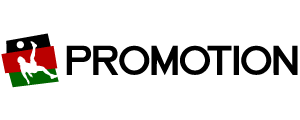BetKing is a forward-thinking company, and that is why the team has developed a BetKing app to make it easy for bettors to bet on whenever and wherever. We have explored all the BetKing app offers, and you can learn about them in this article.
About BetKing App
The BetKing app is the mobile solution of the bookmaker. The bookmaker has developed an app for Android users. However, there is none for iOS users currently. We believe soon enough, the iOS app will be ready and available.
BetKing Android App Download Guide
You can download the BetKing app by following the download process below.
How to download the BetKing Android app in Kenya?
- Go to your phone settings and click the security or applications section.
- Click to accept app installations from unknown sources.
- Then head to the bookmaker’s website on your mobile device.
- Scroll to the bottom of the page and click on the ‘Download app’ button.
- Click the ‘Download app’ link or scan the QR code on the page.
- The BetKing apk file will start downloading.
- Once the download process is finished, click on the app, and approve the installation process.
- The app will be installed, and you can log into your account to start betting.

BetKing iOS App Download Guide
As we have mentioned, currently, there is no iOS app from the bookmaker. However, we believe it is something the bookmaker is working on. Therefore, iOS users can always use the mobile site till the bookmaker develops an app for the operating system.
BetKing Mobile Version
In addition to the mobile app, there is still the mobile site. The app and the mobile site are slightly similar. For example, you can access the two platforms on your mobile device. In addition, the outlay and outlook are the same.
However, despite the similarities, the mobile site and the app are fundamentally different. For example, you can get notifications on the app, which is impossible with the mobile site. In addition, the mobile app is more secure than the site. And finally, some features are better on the app, such as live betting and mobile streaming.
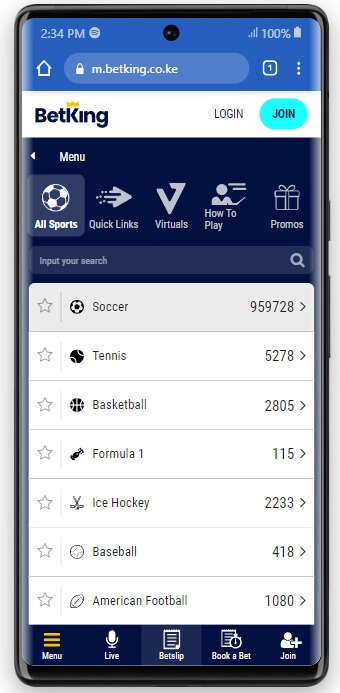
BetKing Old Mobile
There was a previous iteration of the BetKing mobile app. This was available in the earlier days of the bookmaker in Kenya. The app didn’t have all the features it has now. It had an older design, and the user experience was not so great.
Most bettors stopped using the app and complained to BetKing, and we believe that it led to the development of this second version. This second version is much better, and the team at BetKing is continually rolling out updates to improve the end user’s experience.
BetKing System Requirements
Some requirements are needed for your BetKing app to function properly on your device. Most modern devices have them, but if your BetKing mobile app is not functioning properly, check your device to see whether it meets the following requirements.
- The Android version of your device must be Android 5.1 and above.
- Your device RAM must be 1GB and above.
- The ROM of your device must be 100MB and above.
- The speed of your device must be 1.2GHz and above.
- It must be an Android device that can receive app installations from ‘unknown sources’.
BetKing App Bonuses
The BetKing team doesn’t have a welcome bonus at the moment, but the bookmaker has made up for that by offering other bonus options. The major bonus for the bookmaker is the virtual jackpot bonus. We will analyze this bonus and the other bonuses on the bookmaker below.
Virtual jackpot bonus
This is a major bonus from the bookmaker for both new and old customers. The bonus is a jackpot for bettors who play in the virtual section. To qualify for this bonus, you must place virtual bets, and whether the bets are successful or not, your bet slip is entered into the jackpot raffle draw.
And every day, the raffle draw is held, and the winner walks away with a nice amount of cash. You can participate every day since it is a daily jackpot, and you can increase your chance of winning by betting on more virtual games.
This bonus is only available when you bet on the virtual football section consisting of the Kings League, Kings Liga, Kings Italiano and the Kings BundLiga.
Multi-bet boost bonus
If you love to place accumulator bets, the bookmaker will reward you with this accumulator bonus. The Multi-bet boost is an extra percentage on the winning amount of an accumulator bet slip.
Not every accumulator bet qualifies for this bonus. To qualify, your bet slip must contain at least 5 games with a minimum of 1.4 odds per game. You also will not qualify if you cash out or if many of the games in the bet slip are voided.
Virtual league Acca bonus
BetKing extends the accumulator bonus to bets placed in the virtual section. There are a lot of games in the virtual section of the bookmaker. For example, there is virtual football, virtual racing and virtual number games. When you place bets in this section on BetKing, you qualify for an accumulator bonus of the winning amount on the bet slip.
Data free betting
You can experience data-free betting when using the mobile app. The bookmaker has partnered with major internet provider Safaricom to give free data to bettors using the network, whether they are on the desktop site or mobile app. With this bonus, you get 20MB daily to do your research and make predictions.
BetKing Mobile Payment Options
On BetKing Kenya, there is only one payment option: MPESA. This is the most popular payment option in Kenya, and most BetKing customers are familiar with it. With MPESA, you can deposit and withdraw funds from your account. In the next section, we go into detail about how to deposit and withdraw using the MPESA platform on the BetKing app.
BetKing Mobile Betting
The major use of the BetKing app is to place bets. Therefore, we will look at how to use the app to do the basic thing necessary on a betting platform. This includes registering an account, depositing, placing a bet, booking a bet and making withdrawals.
How to register on the BetKing mobile app?
Follow the steps to register on the BetKing mobile app.
- Download the BetKing apk file on your mobile device and install it.
- Open the app and click on the ‘Profile’ button at the top of the page.
- Click on the ‘Join Now’ button and enter the details on the registration page.
- Enter a promotion code if you have one and click on the checkbox to confirm that you are above 18 and accept the terms and conditions of the bookmaker.
- Click on the green submit button to submit the form.
- Your account will be registered instantly, and you can log in and start betting.
How to deposit on the BetKing mobile app?
There are two methods of depositing on BetKing, and you can deposit using the MPESA app or from your mobile device or the website or mobile app. Follow the steps below to deposit using the BetKing app.
- Log into your account on the BetKing app.
- Click on the ‘Deposit’ button.
- Enter the amount you want to deposit.
- You will receive a notification from MPESA to authorise the transaction.
- Enter your pin to authorise the transaction, and the money will be sent to your account.
How to place a bet on the BetKing mobile app?
Follow the steps below to place a bet on the BetKing mobile app.
- Log into your account on the BetKing app.
- Search for the event you want to bet on.
- Make your predictions.
- Repeat steps two and three if you want to place an accumulator bet.
- Enter an amount to the bet slip, and click on Bet to place the bet.
How to book a bet on the BetKing mobile app?
You can book a bet if you want to save the predictions on your bet slip without placing the bet. With this process, you get a unique code that stores your prediction so you can use it to load the predictions when you want to bet on it. Follow the steps below to book a bet.
- Log out of your account on the BetKing app.
- Search for the events you want to bet on and select the betting markets.
- Make the predictions.
- Enter as many predictions as up to 40 selections.
- Enter an amount on the betslip.
- Click on ‘Book’, and the bet slip is booked.
How to withdraw on the BetKing mobile app
Follow the steps below to withdraw money from your BetKing account.
- Log into your account on the BetKing app.
- Click on the ‘My Account’ button and select the Withdrawal option.
- Enter the amount you want to withdraw and click on ‘Proceed’.
- MPESA will send an SMS notification when the withdrawal request is successful.
BetKing App Review
Security
The BetKing mobile app differs from the mobile and desktop sites in its hosting. Unlike websites hosted on public servers, the mobile app lives on your mobile device and is not accessible to anybody.
This means that the security on the mobile app is higher, and your personal data is safe. You just have to keep updating the app as the developers keep improving the security features. Also, ensure that you download the Betking app from the correct web address of the bookmaker.
Notifications
A major distinction between the mobile app and the other platforms of the bookmaker is that you can receive notifications on the app. This is made possible by the smartphone notification feature. So the bookmaker can notify you to place pre-game or in-play bets on games.
The good thing is that BetKing always has odd boosted games so you can get notified on that too. You can also receive notifications to update the app, which is important to keep it secure.
Cash Out
The cash out feature is available on the BetKing mobile app also. This feature is especially useful when you are betting live and following the match. You can decide to cut your losses if you notice your predictions don’t have a chance of becoming true.
Not every match is available for cash out. So look out for matches that can be cashed out. Also, you will have to be decisive as the cash out amount and availability fluctuate as the match progresses.
The cash out amount is decided by the stage of the match and the probability of the prediction coming to pass.
BetKing app FAQ
We have come to the end of the article on the Betking app, and we have looked at all you can do with the app. Below are the answers to some frequently asked questions about the BetKing app. If you have any additional questions, please contact the customer care team at the bookmaker.
To deposit money on the BetKing app, log into your app and click on the ‘Deposit’ button at the top of the page. Next, choose your preferred deposit channel, and enter the account details and the amount you want to deposit.
You can download the BetKing app from the mobile apps download page of the bookmaker. Alternatively, you can click the button on the page to be redirected to the page.
The BetKing mobile app works most of the time, but sometimes you can run into issues using it. Some reasons for the app not working include limited internet connection and the mobile device you have not meeting the system requirements. But if you have an internet connection and your device meets the system requirements, restarting your device should resolve the issue.